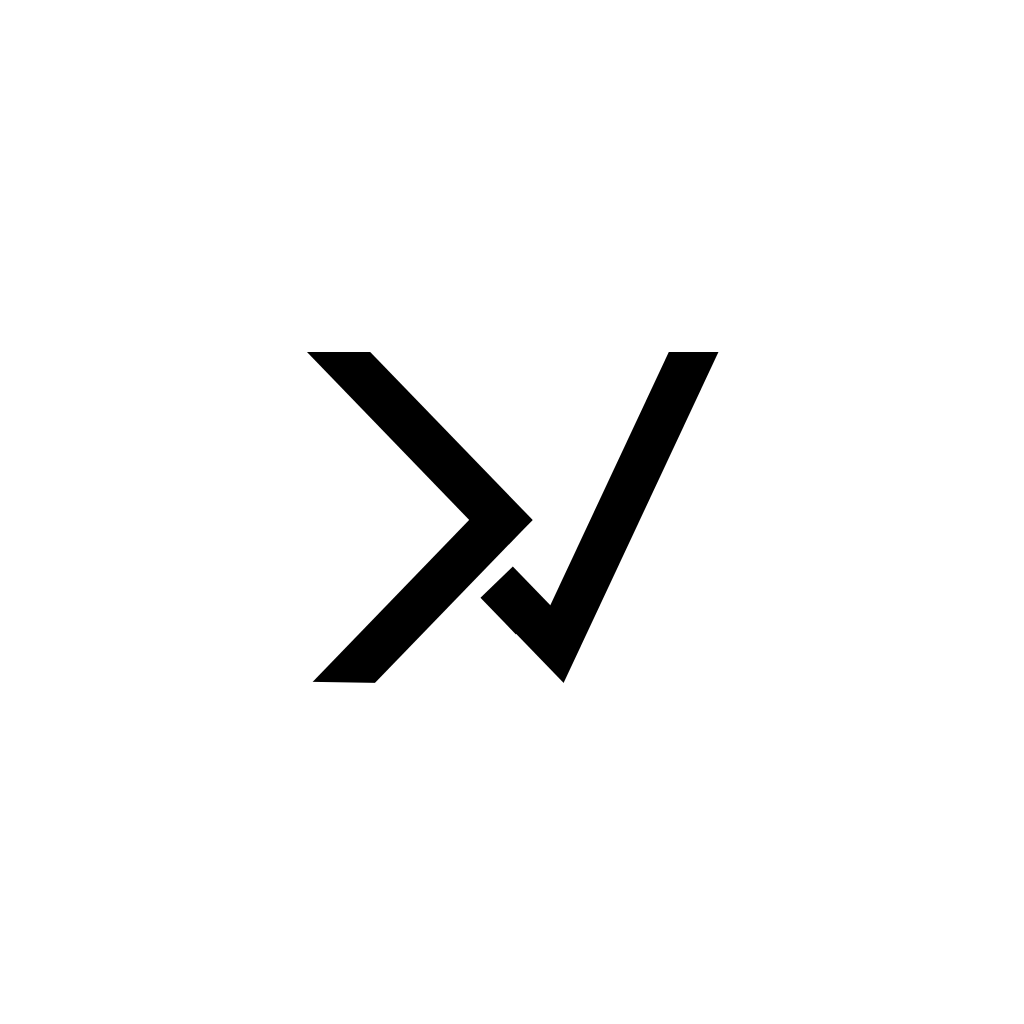Intro #
Hello there! I’m Vincent, also known as Vin-Ren by my competitive programming friends, or Rend in many other online games. My hobby is to learn how to use new and/or interesting technologies and exploring uncharted territories, such as this site using Hugo!
So here i am, writing my first blog post, on my very own blog, at midnight 😂. Anyways, I hope that your stay, lurk or whatever it is that you intend to do here will be pleasant. Look forward to more of my exciting experiences and stories!
To wrap this blog up, I’ve decided to write hello world in as many programming languages as i know of.
Hello world(s)! #
- Python
print("Hello world!")
- Java
public class App {
public static void Main(String[] argv) {
System.out.println("Hello world!");
}
}
- C
#include <stdio.h>
int main() {
printf("Hello world!");
}
- C++
#include <bits/stdc++.h>
int main() {
std::cout<<"Hello world!\n";
}
- Batch file
@echo off
echo "Hello world!"
- sh
#!/bin/sh
echo "Hello world!"
- MIPS Assembly
.data:
helloWorld: .asciiz "Hello world!\n"
.text
.globl main
.main:
li $v0, 4
la $a0, helloWorld
syscall
li $v0, 10
syscall
- Javascript/Typescript
console.log("Hello world!")
- GO
package main
import "fmt"
func main() {
fmt.Println("Hello world!\n")
}
Sadly, at the moment I could only think of those 9 languages. I guess that’s it from me with this post, thanks for reading!
Hugo Deployment Issues on Vercel #
Actually useful content
Some problems surfaced in the process of deploying this site to vercel, I believe that providing solutions to these problems will be a nice way to close this post.
For some background, this site uses Hugo and Blowfish, which is, i guess, not in the list of prioritized things like, say Nextjs apps by vercel.
Luckily, After some digging, I found the issues and the way to solve them.
In the first deployment, the deployment didn’t throw up any errors, making me thought that I’ve successfully deployed the app. Sadly, what I got is just some xml files, and when checking the logs, I found some warnings:
WARN 2025/05/10 18:39:04 Module "project" is not compatible with this Hugo version; run "hugo mod graph" for more information.
Building sites … WARN 2025/05/10 18:39:04 found no layout file for "HTML" for "section": You should create a template file which matches Hugo Layouts Lookup Rules for this combination.
WARN 2025/05/10 18:39:04 found no layout file for "HTML" for "home": You should create a template file which matches Hugo Layouts Lookup Rules for this combination.
WARN 2025/05/10 18:39:04 found no layout file for "HTML" for "taxonomyTerm": You should create a template file which matches Hugo Layouts Lookup Rules for this combination.
WARN 2025/05/10 18:39:04 found no layout file for "HTML" for "taxonomyTerm": You should create a template file which matches Hugo Layouts Lookup Rules for this combination.
WARN 2025/05/10 18:39:04 found no layout file for "HTML" for "page": You should create a template file which matches Hugo Layouts Lookup Rules for this combination.
It Appears that the issues I faced here is because the 1) default Hugo version used by vercel is too old, and 2) vercel doesn’t automatically fetch submodules to your projects, hence here are the fixes i made:
-
Create an environment variable in the project, named
HUGO_VERSIONwith value according to your own hugo version (check usinghugo version).
-
Prepending
git submodule update --init --recursiveto the build command in framework settings to run before build. The original build command ishugo --gcin this case.
After applying the fixes above, I successfully deployed this blog site on vercel.
Once again, thanks for reading my very first blog post! ✨
References: